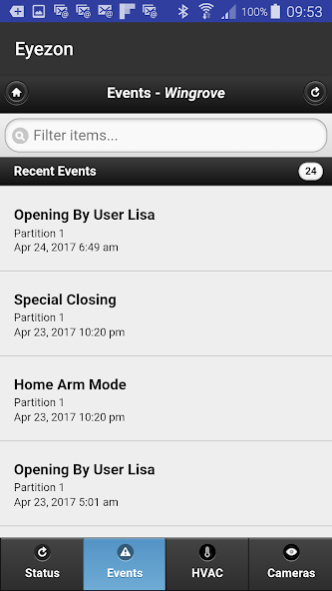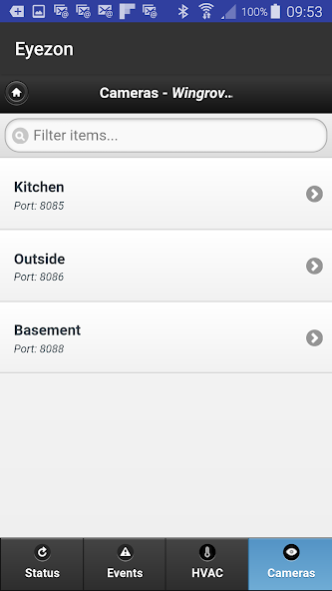EyezON Mobile 0.6.5
Free Version
Publisher Description
EyezON is the premier provider of DIY interactive services for DSC and Honeywell security systems and now you can have that control, and real-time alerts, on your Android device.
Remote control of your security system with realtime "push" notifications, SMS messages*, or email alerts.
App Features include:
- Arm/Disarm/Bypass your system remotely (all 8 partitions are supported)
- Real-time "push" notifcation of all system events with special alert tones for critical events (i.e. alarms)
- View recent events
- View your WiFi cameras remotely as well as control Pan and Tilt**
- Control your WiFi thermostat***
- View the status of all partitions on your system
- View all of your zones on one easy-to-read "Zone Grid" which includes Zone Aging that lets you know exactly when someone was in a room (i.e. Basement Motion closed 32 minutes ago)
The EyezON Mobile app requires a FREE EyezON portal account and an Envisalerts compatible device such as the Envisalink.
Get your Envisalink and FREE EyezON account here
PANEL COMPATIBILITY: Honeywell Vista Panels (Vista20P, 21iP, 15P, 10P, 128, and 250.) DSC PowerSeries (1555, 1555 MX, 1575, 5010 (832), 5020 (864), 1616, 1832, 1864)
----------------------------------------------------
*Mobile phone carrier must support SMS-to-email service
**Supports only the FosCam line of WiFi indoor/outfoor cameras
***Supports the STAT-50 from Eyezon and the CT-50/CT-80 from Radio Thermostat
About EyezON Mobile
EyezON Mobile is a free app for Android published in the Telephony list of apps, part of Communications.
The company that develops EyezON Mobile is Envisacor Technologies Inc.. The latest version released by its developer is 0.6.5.
To install EyezON Mobile on your Android device, just click the green Continue To App button above to start the installation process. The app is listed on our website since 2017-05-16 and was downloaded 3 times. We have already checked if the download link is safe, however for your own protection we recommend that you scan the downloaded app with your antivirus. Your antivirus may detect the EyezON Mobile as malware as malware if the download link to com.eyez_on is broken.
How to install EyezON Mobile on your Android device:
- Click on the Continue To App button on our website. This will redirect you to Google Play.
- Once the EyezON Mobile is shown in the Google Play listing of your Android device, you can start its download and installation. Tap on the Install button located below the search bar and to the right of the app icon.
- A pop-up window with the permissions required by EyezON Mobile will be shown. Click on Accept to continue the process.
- EyezON Mobile will be downloaded onto your device, displaying a progress. Once the download completes, the installation will start and you'll get a notification after the installation is finished.